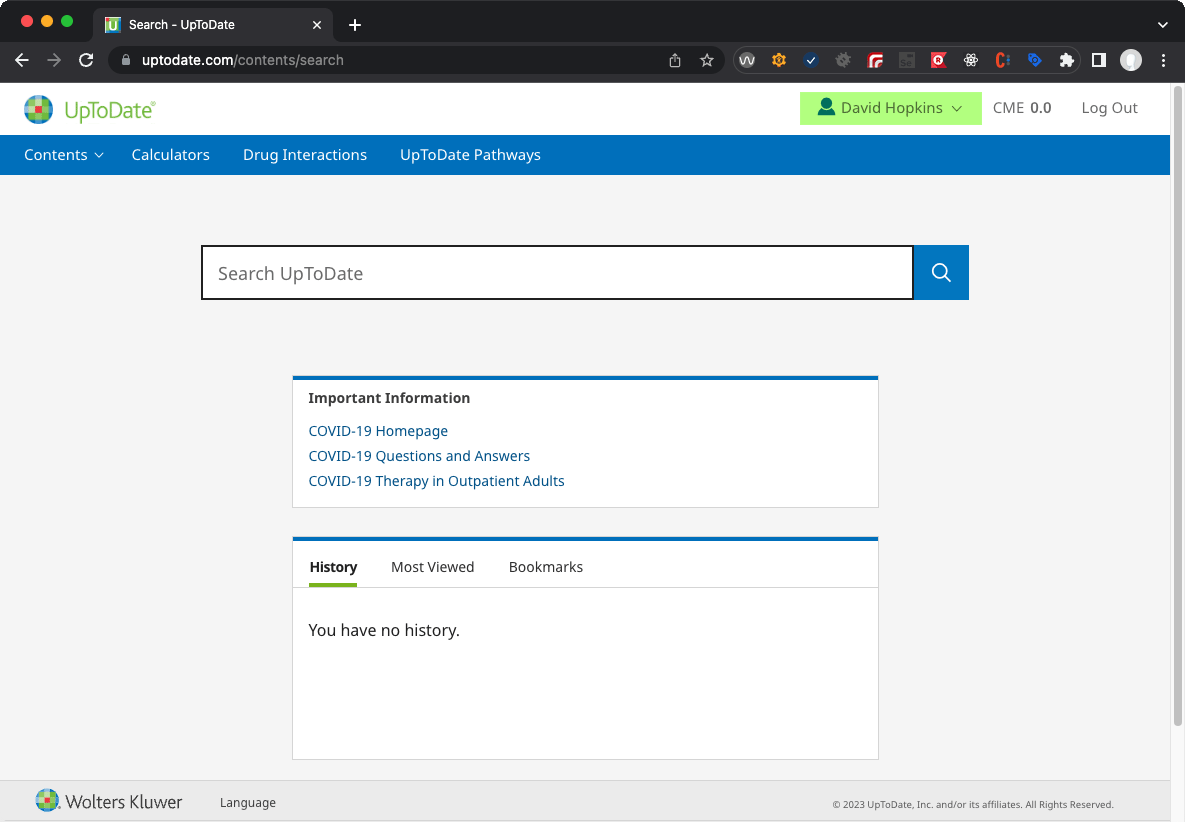As of June 12, 2023, there will be a seamless move to SSO authentication for accessing UpToDate at: https://www.uptodate.com/login/jhu.edu
Users will see the familiar JHED authentication (screenshots below) when they visit UpToDate while on campus, and will see the new SSO screen when accessing from off campus while off VPN.
After logging in, JHED authentication will occur and the UpToDate screens below will appear, including a Privacy / Cookie notification. Registration of an account in UpToDate is not required.
PLEASE NOTE:
Cookie preferences should be viewed and set by the user. Wolters Kluwer gathers individual user’s web activity by tracking web pages users visit just before UTD, and those they visit after leaving UTD. This information is linked to individuals and is not anonymized.
Registration on the UpToDate platform is not mandatory. It is NOT NECESSARY to create an account unless a user wishes to earn CME credits through UTD usage.
Authentication is complete after a patron logs in with JHED credentials and “Johns Hopkins University” is visible in the upper right-hand corner of the screen.
JHED AUTHENTICATION SCREENS
Preferred Method:
From Welch Website: https://welch.jhmi.edu/:
Log in to the Welch Library home page via JHED in upper right hand corner and then click UpToDate from the Clinical Tools section, or log-in via JHED after clicking UpToDate from the Welch home page. Authentication will occur as usual:
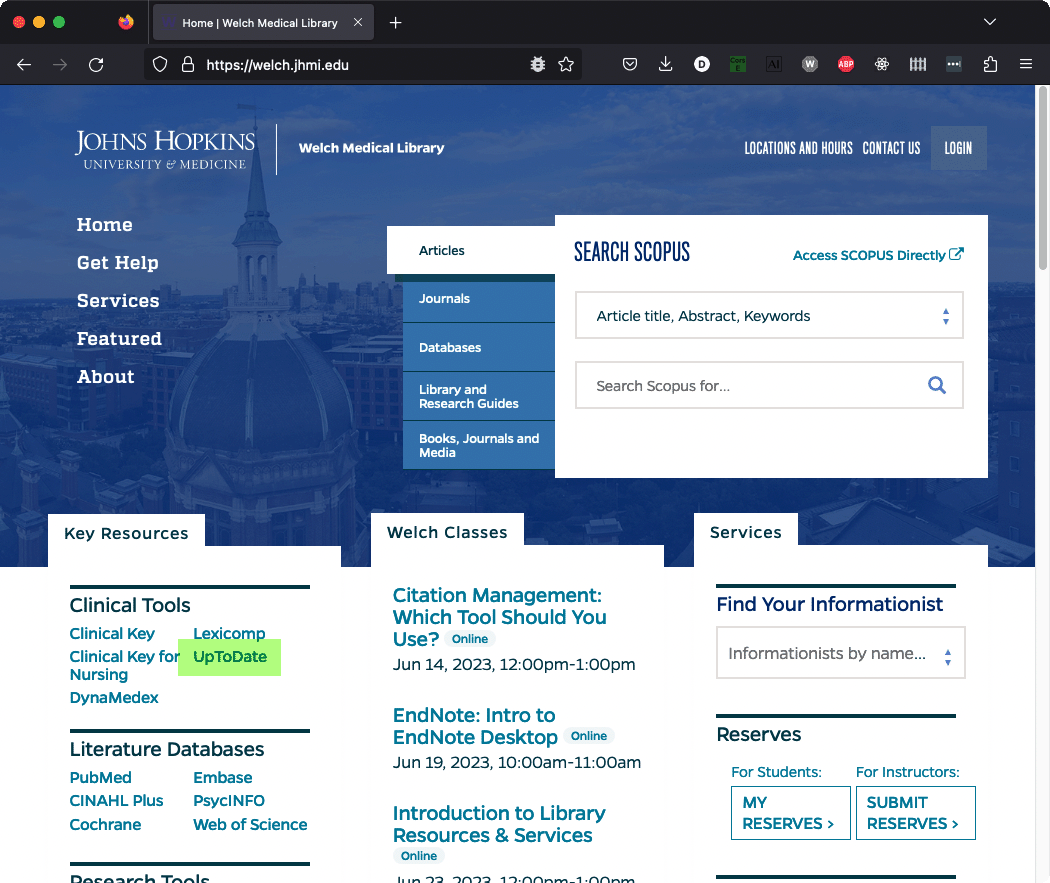

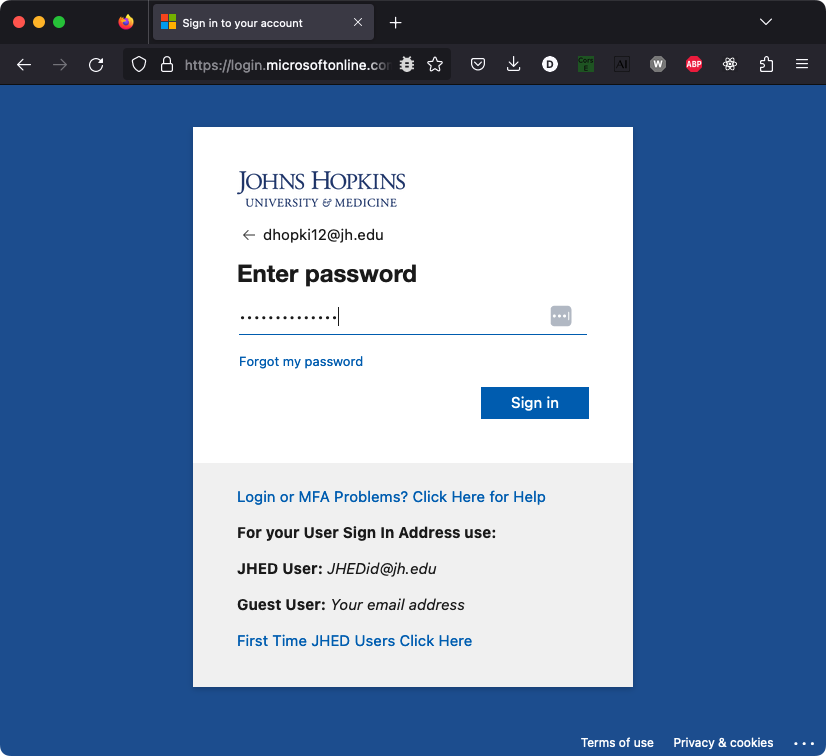
From off campus and off VPN:
Preferred Method is from the Welch Website: https://welch.jhmi.edu (see above)
If the preferred method above is not used, there are two options for logging in. Option 1: If you already created an account in UpToDate, Enter your username and password, then sign in. Option 2: Search for Johns Hopkins in the "Sign in Another Way" box and click on Johns Hopkins. Both options will initiate logon with JHED credentials.

Although there is a prominent box with the statement “Register Now”, this is not necessary unless a user wishes to earn CME credits through UTD usage.
Wolters Kluwer Cookie Preferences:
Not all cookies need to be accepted. Click Manage Cookie Preferences to determine the desired level of data collection by Wolters Kluwer.
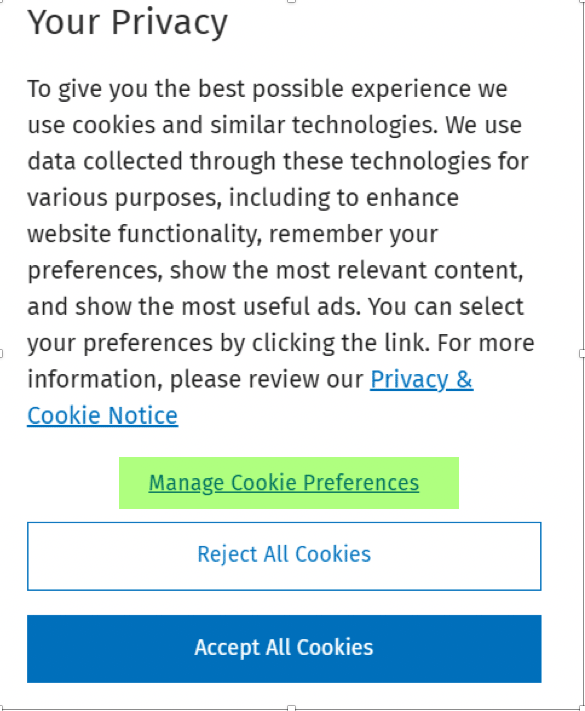
Complete Registration Screen:
After authentication, you may see the following screen. Your name and email may be prepopulated, but you do not have to register, and can proceed to enter terms in the search box or choose one of the navigation options in the blue bar:

UpToDate home page after authentication without account registration:

UpToDate home page after authentication if account registered previously, showing the patron’s name instead of the JHU logo: